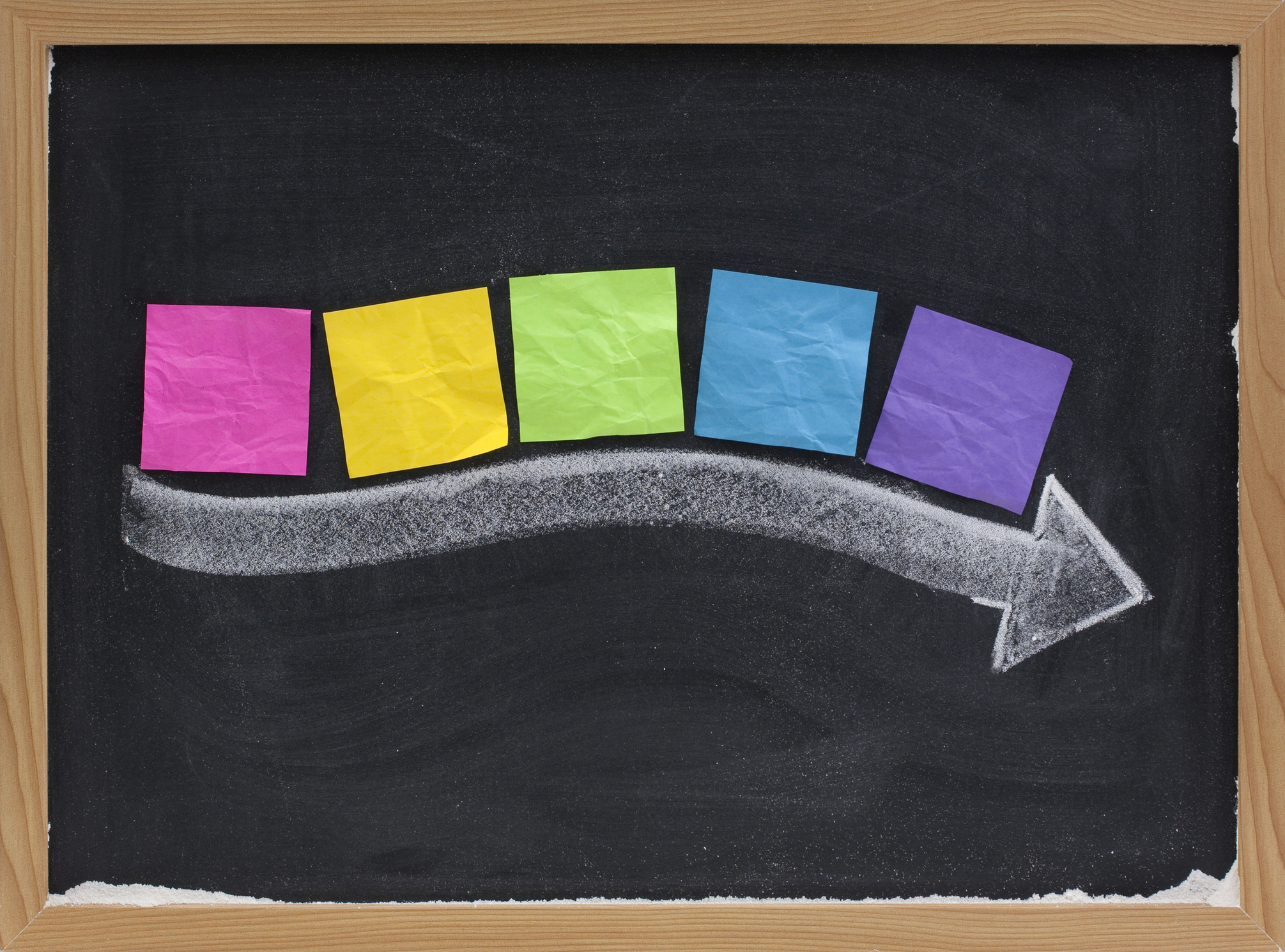
The question “How long does it take to develop an app?” comes up in just about any discussion around mobile app development. Managers and executives in particular want to know exactly how much time will be required before the app can be rolled out.
There is no concrete answer to this question, as it really depends on a number of factors ranging from complexity to supported platforms and devices. Even a seemingly simple app requires careful planning, development, and testing and may take longer than you would expect. However, looking at our history with clients, it generally takes anywhere from four to six months to develop a standard mobile application (although there are many things that can impact this timeframe).
Let’s take a closer look at a typical mobile application development timeline so you can see where the time is spent, along with some factors to keep in mind that can either slow down or speed up the overall process.
Overview: Mobile app development timeline
Define your goal
Before work can even begin, you need to clearly state the purpose of your app. This requires a focus on your end users. Who are they and what value will they gain from your app?
We recommend speaking with actual users to find the real answers to these questions, rather than assuming you know what users want. Depending on the number of users you speak with, this step can take anywhere from one to two weeks.
Build a user journey map
Use the information you learned from end users to develop user personas and map out how they will interact with your mobile app. This involves user interviews, surveys, and competitive analysis.
While this may seem like a lot of work up front without any actual development taking place, it is well worth the time if you want to avoid building a mobile app that no one wants to buy or use. User journey mapping can easily occupy another one to two weeks of time if you want to make sure you flesh out all of the ways your users will engage with the app.
Design
You are now ready to get into the design; you will need to think about both the front and back ends of the mobile application.
Back-end design includes:
- Requirements—What kind of servers and databases do you need?
- User management—How will you manage accounts and authenticate users?
- API integration—Will users be able to access and/or share information with other sites or social media channels?
- Push notifications—Will the app utilize push notices to interact with users?
Front-end design includes such items as:
- Data caching—Locally storing data to improve the speed and performance.
- Data synchronization—This allows for offline app usage.
- User Experience (UX) Design—UX design makes sure the app delivers what the user expects in a way that is easy to use.
- User Interface (UI) Design—UI design is all about aesthetics, making sure the app is visually appealing and matches the brand and tone of your business.
- Features—It is always better to keep it simple. Don’t waste time adding in features and functionality your users may not want or need. Unnecessary items will only slow down the launch.
The time spent on the design phase varies greatly depending on the complexity of your app, but figure anywhere from three to four weeks for the overall process.
Create prototypes and wireframes
Prototypes should be simple and low-cost, while allowing users to interact with the application so you can gather feedback. It should take no longer than a week to develop these mock-ups.
Test with users
Once the prototypes are ready, go back to your users and let them have at it. What do they like? What’s not working? Document feedback. As these prototypes are simple, user testing should be able to be completed within a one-week period.
Iterate
Use the feedback gathered to refine the prototypes and take it back to users for additional testing. Continue with this process until you are confident you have a design that users will find intuitive and valuable.
This step is a wildcard in any mobile app development project as it is impossible to predict how many iterations you will need to go through. Fortunately, prototyping is simple, so it shouldn’t take your team long to incorporate feedback into a new mock-up. To be safe, allow two to three weeks for this process.
Build the app
This is obviously the lengthiest step in the process, as your team now has to execute all of the design elements laid out. At this stage, you will also need to decide which platform you will support. Will you build an iOS app, Android, or support both?
Nowadays, it is common to support both platforms if you’re launching a commercial app, but if you’re building an enterprise app that will only be used on company-supplied devices, you can control which platform you need to support.
Then it’s time to write the code. This can be a very time-consuming step that requires team members with the right skill set and a proper focus on application security. It is quite common for developers to leave security out of the development process, thinking they can address it when all of the work is done. In reality, it can cost up to six times as much to fix a coding issue in production than fixing it during development.
Application security should be a part of the design and development process right from the start; this is the best way to create a secure product in the least amount of time. It always takes more time to go back and fix a bug buried deep in the application code than it is to fix one in a small set of code you just wrote yesterday.
Proper AppSec testing requires the use of various types of tools, ranging from Static Application Security Testing (SAST) tools, Dynamic Application Security Testing (DAST) tools, and more. You can save time weeding through these results by using an application vulnerability correlation management tool to remove duplicates from testing results and help you identify the real threats that need to be addressed immediately.
A Quality Assurance (QA) team should be in place throughout the build to make sure each step is executed correctly and securely. The build portion will fluctuate depending on your requirements, but it can take anywhere from one to three months to build and test a mobile app (and even longer if you run into problems or are developing an extremely complicated application).
User testing
Now that you have a working application, take it back to users for preliminary testing. This can again be done over a one-week period.
Make improvements
Refining the app is an iterative process that may require a few rounds of updates and user testing. Timelines will vary, but allow two to three weeks for fine-tuning.
Roll out the app
Deployment in and of itself may require some additional work. Depending on the purpose of your app and who will use it, you may need to list it in one of the app stores.
In this case, you need to research your options and go through the proper steps to get your app listed. You will also need a formal marketing strategy and the resources to carry out the plan.
If your app is for enterprise use only, the rollout may be simpler, but you will still need to educate and train users. A proper roll-out strategy can take a month or more to plan and execute, but the good news is that you can start working on it in tandem with the design and development process.
Maintain the app
While we are focusing on getting your mobile app to market, it’s important to note that the work on your application will never be done. Maintenance and support continue throughout the life of the app.
Speedbumps that slow down the app development timeline
Changes
Any unplanned changes to the features or functionality of the mobile app will surely add time to the development process. This is an even bigger roadblock if these changes arise once the actual build is already underway, and your team needs to go back and rewrite code.
The wrong team
If you don’t have the right skills on your internal team, you will spend more time (and money) going back and fixing errors. You may also have to put the project on hold while you locate the appropriate resources.
It is always wise to size up your team once you have mapped out the mobile app design, both in terms of skill and time available, to make sure you have all of the required resources on hand and ready to go.
Complexity
We mentioned complexity before, but it’s worth pointing out again. The more complicated the app is, the longer it will take to develop. This is not to say that you should dumb down your app. Rather, don’t add in bells and whistles just for show. For example, Augmented Reality (AR) may sound cool (and it can greatly improve the user experience), but think about whether or not it is appropriate for your project.
Ways to speed up the app development timeline
Build an MVP first
You have probably heard of a Minimum Viable Product (MVP)—a version of the app that functions at the most basic level. An MVP gets your product to market faster, shrinking the mobile app development timeline.
We support this notion, but firmly believe it should be taken to the next level with a new kind of MVP—a Minimum Valuable Product. This MVP not only works, but it delivers real value to the end user. This type of MVP is more likely to attract and retain users, rather than releasing something to the market that won’t help you gain any long-term traction.
Build the right type of mobile app
You have three main choices—native, web, or hybrid. Each one comes with its own advantages and disadvantages.
A web app is typically the fastest to build, followed by hybrid, and then native. You need to factor in other issues, such as the user experience, features, and performance to make the right choice for your app, but consider the time-saving benefits of web and hybrid when making this decision.
Use the right software development methodology
We usually recommend the Agile approach for mobile application development. The Agile approach breaks the development process down into smaller chunks that are built, tested, reviewed, and refined in an iterative process. In most cases, this approach will get your product to market faster without sacrificing quality.
Seek expert help
Of course one of the best ways to speed up the app development timeline is to work with a team of experts who build mobile apps for a living. A skilled team will follow all of the appropriate steps in the mobile app development process, delivering a working and successful product in the least amount of time. They know the common pitfalls and can use their past experiences to your benefit.
Pinpointing exactly how long it will take to develop a successful mobile app is quite difficult, but it is possible to come up with a realistic timeframe. Factors such as complexity and not having the right skill set on your team will certainly slow the process down, but if you follow the proper steps in the development process and have the right expertise on hand, you can usually have a successful mobile app ready for rollout in anywhere from four to six months. Managers and executives can use this timeframe to plan accordingly and appropriately to increase success rates and ROI.


