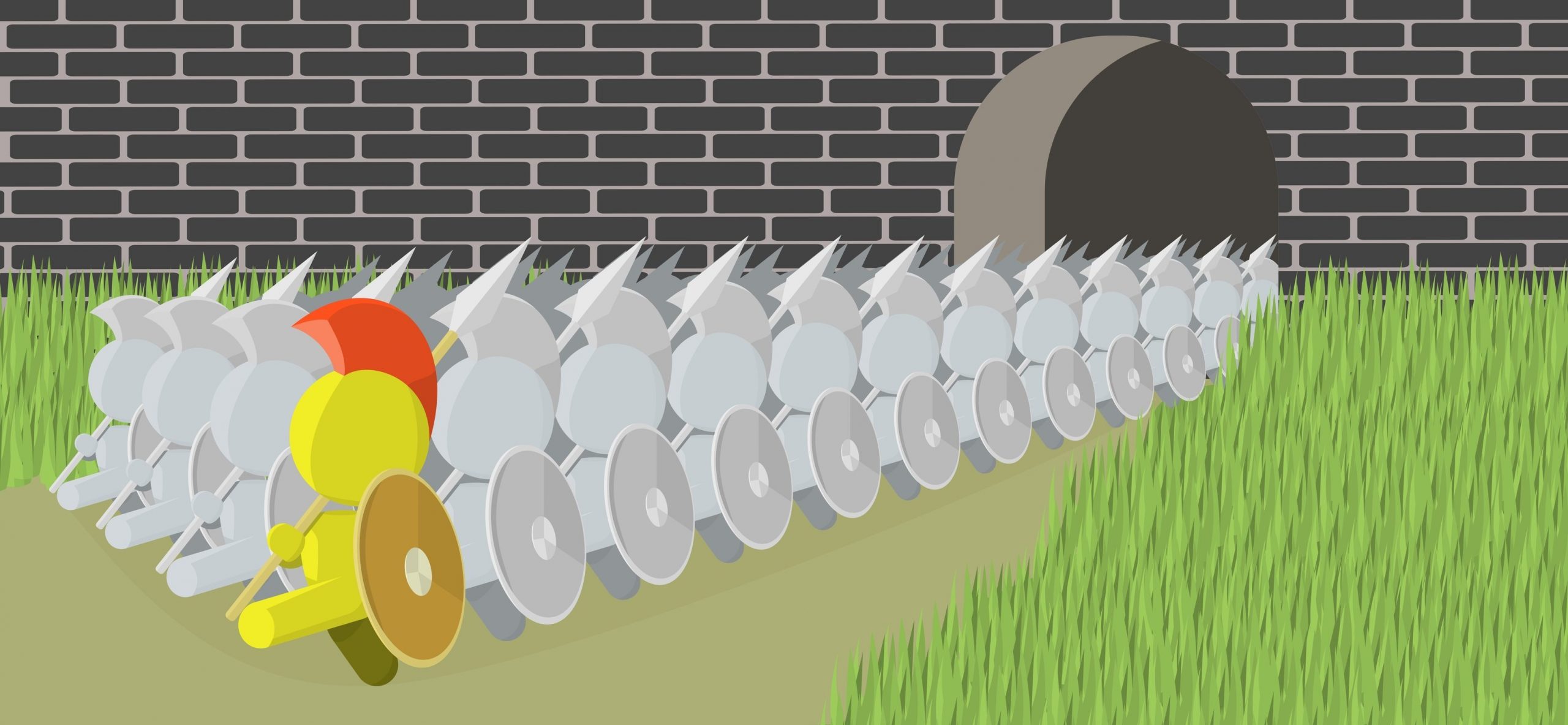
You’re almost certainly using cloud services already—surveys have shown that cloud adoption is accelerating. A recent “State of the Cloud” survey discovered that 96% of respondents are now using cloud technology.
Developing cloud applications is one way businesses are taking advantage of this technology. As you assess existing applications and design new ones, it can be difficult to decide if the cloud the right way to go.
Let’s take a closer look at some of the major benefits of cloud application design, how it is changing the development and design process, and what to think about when deciding if the cloud is right for your application.
The benefits of cloud applications
The main benefits of cloud application design are:
Scalability
Cloud services make scaling up (or down) quick and relatively painless. You can quickly add additional server capacity, such as memory, processors, or whole systems. Many cloud applications are moving towards serverless architectures, which typically removes the need to even consider scaling. Everything boils down to cost per request.
Cost savings
Cloud applications provide cost savings in several ways:
- Pay only for what you are using.
- Add more functionality and features at little to no cost.
- Lower data storage costs.
- No hardware costs.
Increased security
There used to be some concerns about data security in the cloud. But as the technology has grown, the cloud can actually provide a more secure environment for your applications. Cloud vendors typically build in additional security measures, making your applications and the data within them less vulnerable to attacks, data loss, and viruses.
Reliability
Competition among cloud data centers pushes them to maintain the highest availability and best reliability—cloud providers won’t last long if their services are frequently down. Cloud providers also typically use multiple sites for storing your data. This data redundancy is usually built-in, but not necessarily from a cross-regional standpoint. Cross-regional functionality is usually available as an added service.
Easier maintenance
Using cloud services reduces in-house requirements when it comes to software and hardware maintenance. Fewer IT resources are needed, delivering additional cost savings, and allowing your IT staff to focus on more value-added tasks outside of simple maintenance.
Constantly expanding service offering
The big players in the cloud space are continually creating more services that can be quickly added to your application. The large number of options can be daunting. Developers must spend time learning the slight nuances between services that do very similar things, so they can choose the best one for your application. But the growing toolbox is an exciting opportunity when it comes to cloud application design and development.
Disadvantages of cloud apps
There are a few drawbacks to cloud application development. Developing in the cloud reduces your ability to isolate and debug issues because everything is stored remotely in the cloud instead of on-site. It is also difficult to simulate the application environment; it all must be done through the cloud provider, whether that be Amazon, Microsoft, Google, or another vendor.
Most systems can be isolated to run locally in some limited fashion. But replicating the entire system locally is often impractical, if not impossible. This will become less of an issue as developers become accustomed to building in the cloud.
Cloud applications require an internet connection to access the data. They can often be tied into a local infrastructure in such a way that the user may not have traditional internet access—meaning they can’t reach generally available websites—but they can uniquely have access to a cloud application or set of applications. But there are certain circumstances (driving through a tunnel, for example) where even this type of access is not available.
How cloud applications are changing the development process
The recent popularity of cloud applications is changing the application development process—the mindsets and skill sets of developers are evolving.
Developers used to focus a lot of time and attention on data structures, algorithms, and design patterns. With the cloud, there is additional focus on architectures of microservices—small processes responsible for independent functions within the application, such as usage analytics or reporting.
Your developers need to stay up to date on the growing list of cloud services—and they need to use the best ones for your business when building your application. This represents a skill shift for developers, with less time spent on writing code, and more time focusing on how to best take advantage of cloud offerings. So you can actually do more with less code.
DevOps has also adapted to the cloud craze. Agile development requires Continuous Integration (CI). Best practices require frequent integration and automated testing of new application code.
This process is straightforward when your application is hosted locally, but it becomes more complex with cloud application development. Fewer systems require fewer CI integration points. Cloud-first applications consist of more pieces, often requiring more CI integration points.
The growing number of available cloud services means that new services are constantly being added to applications during the development process. DevOps now has to manage all of these services, creating new instances of the application as the set of services continues to grow with each build.
DevOps may also be responsible for the automation of the environment itself, such as automating the scaling of server instances or resource provisioning based on scripts attached to source control. DevOps is required for and crucial to successful application development and deployment when the work is done in the cloud.
IT is also playing a larger governance role as businesses move to the cloud, helping determine which applications are ideal for cloud migration, managing costs around cloud deployment, and even setting governance policies.
Is cloud application development right for you?
There are two ways you may approach the decision to build a cloud application: migrating an existing application, or building a brand new cloud-first application. Each scenario requires a different thought process to ensure you make the best choice for success.
When is it smart to migrate an existing application to the cloud?
- The application is seeing quick or erratic increases (or drops) in traffic and you need to be able to quickly scale up to support this demand. This is even more beneficial when these increases or decreases in traffic are cyclical (and therefore predictable).
- You need to make the application global or reduce latency by locally hosting services. The cloud provides more cost-effective infrastructure for global support.
- Your existing application is a standard web application running in IIS, Tomcat, or Express. Migration may be done very quickly in these cases.
- You want to reduce overhead costs on your application infrastructure.
- If you have any capital set aside for developing your application, that is a good time to stop and assess whether that money would be best spent on cloud migration.
You may not need (or want) to deal with migration if:
- Compliance requirements (typically in highly regulated industries) do not allow the application data to be stored on the cloud. More and more services are gaining the certifications for common regulations, such as HIPAA, making this less of an issue.
- Your application is working well as it is, and has minimal maintenance costs and requirements. “If it ain’t broke, don’t fix it.”
- The design and architecture of your existing application does not match cloud architecture, or is more complex than your standard web application. In these cases, quite a bit of work is involved in dismantling your existing application and rebuilding it to fit the cloud model. This is not always worth the time and investment of resources.
You should seriously consider building a cloud-first application if you want to take advantage of any or all of the benefits discussed above. But there are instances when the cloud is not the right choice for a new application.
Some applications, for example, contain pieces that need to operate with limited connectivity, so the cloud may not always be the best choice — but there are workarounds offered by cloud providers. Amazon Web Services’ Greengrass delivers edge computing capabilities, in which processing is done at the edge of the network. Microsoft’s Azure has a similar service. Both of these features allow code to be run locally on connected devices. Devices can also send messages to other devices without being connected to the cloud. These remotely configured cloud components provide options for leveraging cloud services in cases of limited connectivity.
If your application is going to be very complex and involve embedded services or sensitive data that may be restricted by legal or compliance requirements, a cloud-first application may not be a viable choice.
Applications that will have elaborate integration requirements (with third-party vendors or SMTP servers, for example) should be analyzed upfront to determine how well the cloud will be able to handle those integrations.
Get help if you need it
Just because cloud applications are trending does not mean every application is right for the cloud. Deciding to migrate to the cloud or build a cloud-first application is not always easy.
If your team does not have the knowledge to make an informed decision, work with someone who does. Cloud tools and technology are continually expanding, so you need to make a decision based on the most up-to-date information.
It is smarter to spend a little extra time and money upfront and make the right call about whether to migrate or build in the cloud than it is to wind up with a failed application that drains your budget and results in lost customers.
Work with a team that has experience in cloud application development and design. A team that is actively building in the cloud can guide you towards the right decision.


